Displaying Your Login Profile
To get to the Login page, you will enter a link that looks like this:
http://www.ourdomain.com/calendar/yourchurch/index.php
The Login page will look something like this:
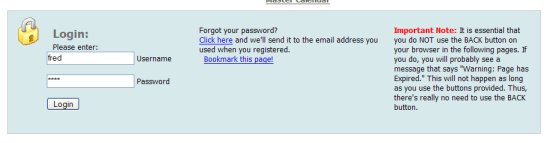
You enter the Username and Password that you entered when you signed up. Next, you will see the Login Profile page, similar to this:
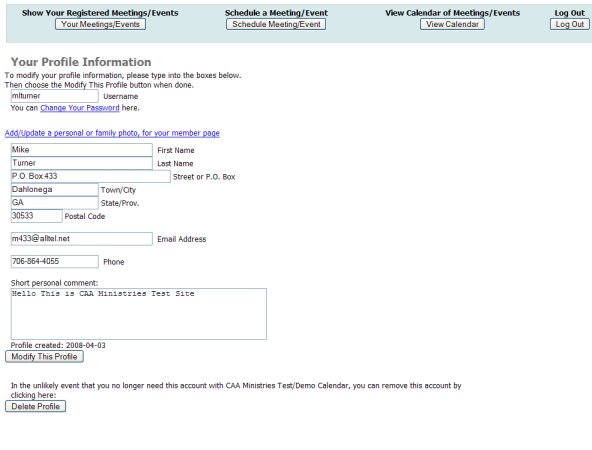
In the middle of the page, you see your "profile" which is the information you entered when you registered. You may edit/change this information, at any time.
At the top of the page, you see a row of buttons which may be used to view the meetings/events you have previously signed up for. Or you can use the View Calendar button to put up a new browser window which will show you the Events Calendar. (You may or may not see a button labeled: Schedule Meeting/Event. If you are a member of the staff, you will see this button. Otherwise, not.)
When you press the button labeled Your Meetings/Events, you will see a list that looks like:

Assuming you have signed up for any events, you will see a list of events you have registered for. You may use the View link on a given event to see more details about your registration. You may use the Modify button to change the list of people who you have registered for the event.
Or if you have decided NOT to attend the event, you may use the Remove checkboxes to delete the event from your registered list.