Displaying the Login/Signup Page
To get to the Login/Signup page, you will enter a link that looks like this:
http://www.ourdomain.com/calendar/yourchurch/index.php
The Signup page for a first-time user will look something like this:
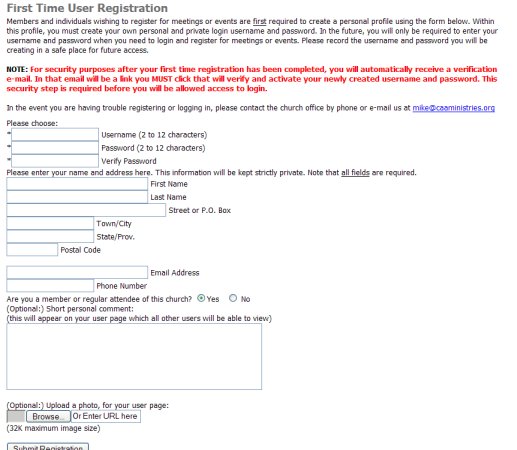
At the top of the form, you will find:
Members and individuals wishing to register for meetings or events are first
required to create a personal profile using the form below. Within this profile,
you must create your own personal and private login username and password. In
the future, you will only be required to enter your username and password when
you need to login and register for meetings or events. Please record the
username and password you will be creating in a safe place for future access.
NOTE: For security purposes after your first time
registration has been completed, you will automatically receive a verification
e-mail. In that email will be a link you MUST click that will verify and
activate your newly created username and password. This security step is
required before you will be allowed access to login.
In the event you are having trouble registering or logging in, please contact
the church office by phone or e-mail us at mike@caaministries.org
Then, you fill out your name, address, etc. Everything should be fairly clear. Note that, at the bottom of the page, you can upload a photo of yourself. While that is optional, it is recommended. If you have your photo on your hard drive, press the Browse button to locate your photo. If your photo is not on your hard drive, but is on a webpage somewhere, you may instead enter the webpage address (URL) of your photo (starting with http:// )
When all of your information is entered, press the Submit Registration button. The next page you see will be a re-statement of what you entered, followed by a note that says:
Thank you! You are almost signed up. Only one more step. Please check your email for our verification message. You will be clicking on a link, and then entering a Verification number which you will find in that email. (This is for security purposes.)
You're done here. You may close this page. But you will need to complete your registration by checking your email, and clicking on a link you find in the message that is sent to you. (This verifies that you used a valid, working email address.)