Adding Users to a Group
When you press the button on the Main Page labeled Manage Groups, you will come to a page which looks like this:
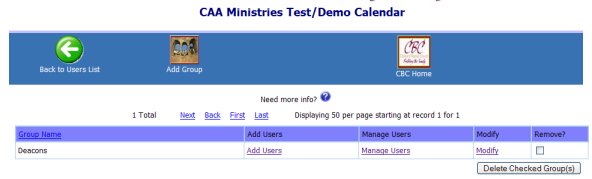
The idea here is that we are creating subgroupings of the total list
of users. Why would you want to do that?
Because there is a Email Registered Users button on the main users list.
And by setting up a group, you can email only the users in that group
(instead of having to mail ALL users if there were no groups.)
The concept is simple. We define a name of a group (using the Add Group button).
Then you add users to that particular group you are defining.
This is done by checking off the names of users from a list that you'll see
when you press the Add Users link, after you define a Group.
Once you define the group, you'll also be able to Manage the Group (meaning
you're able to delete users from the group.)
And using the Modify link, you can change the name of the Group at any time.
You can define as many Groups as you wish.