Setting Up Equipment available for Meetings/Events
When you press the button labeled Setup Equipment Available, you will come to a page which looks like this:
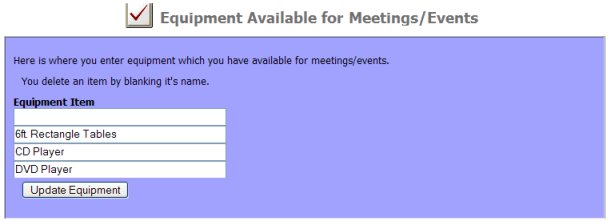
Here is where you enter equipment which is available for meetings/events. This is optional.
The first time around, you will only see one blank entry. So you fill in the blank spot with the name of your equipment. As you can see above, we have a 6 ft. rectangular table and a CD and a DVD. But you can add as much equipment as you like, such as Overhead Projecter, PA System, Video Screen, etc. etc. These will be listed on the Add Event form, so that the equipment will always be associated with the event (on reports, emails, etc.)
Once you've filled in a list of equipment, you may edit the list. You delete an equipment by blanking it's name. You change an equipment by simplying typing over the name. But that means that all events that were assigned to the previous equipment name will now be assigned to the new name.