SchedulerLink December 22, 2025 2:14 First Time User Registration
|
First Time User Registration Members and individuals wishing to register for meetings or events are first required to create a personal profile
using the form below. Within this profile, you must create your own personal and private login username and password.
In the future, you will only be required to enter your username and password when you need to login and register for meetings or events.
Please record the username and password you will be creating in a safe place for future access. |

ROTATE

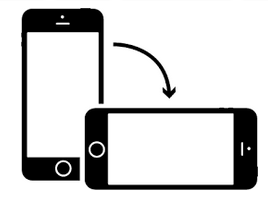
MEMBERLINK
Please rotate to view in landscape mode.
Member Link only appears when the device is in the proper orientation.
